Adobe Creative Suite 2 bible
Blurb
Adobe(r) Bridge, Photoshop(r) CS2, Illustrator(r) CS2, InDesign(r) CS2, GoLive(r) CS2, Acrobat(r) Professional 7, and Version Cue(r) CS2 are developed and revised to provide more consistent integration between Adobe's flagship creative design tools. This is the "big picture" book that teaches you how to use new features in the Creative Suite 2 programs as intended. You'll learn to integrate and manage workflows that will make you not only a better designer, but a more productive one.Inside, you'll find complete coverage of Adobe Creative Suite 2
* Use Adobe Bridge as a central navigation tool for file management, organization, and editing
* Synchronize color settings in Adobe Bridge or other CS2 programs for consistent color management
* Import native file formats in InDesign layouts and dynamically edit changes
* Export Illustrator files as multi-page documents
* Use new features in Version Cue for creating document versions and alternates
* Use new features in Illustrator for auto tracing photos and painting vector graphics
* Use new features in Photoshop for merging several photos shot with different exposures to increase dynamic range
* Prepare files and flight check results for commercial prepress and printing
* Enable PDF documents for commenting so clients can markup design proposals using the free Adobe Reader

 English
English Español
Español Deutsch
Deutsch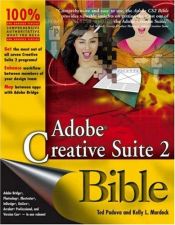










Member Reviews Write your own review
Be the first person to review
Log in to comment